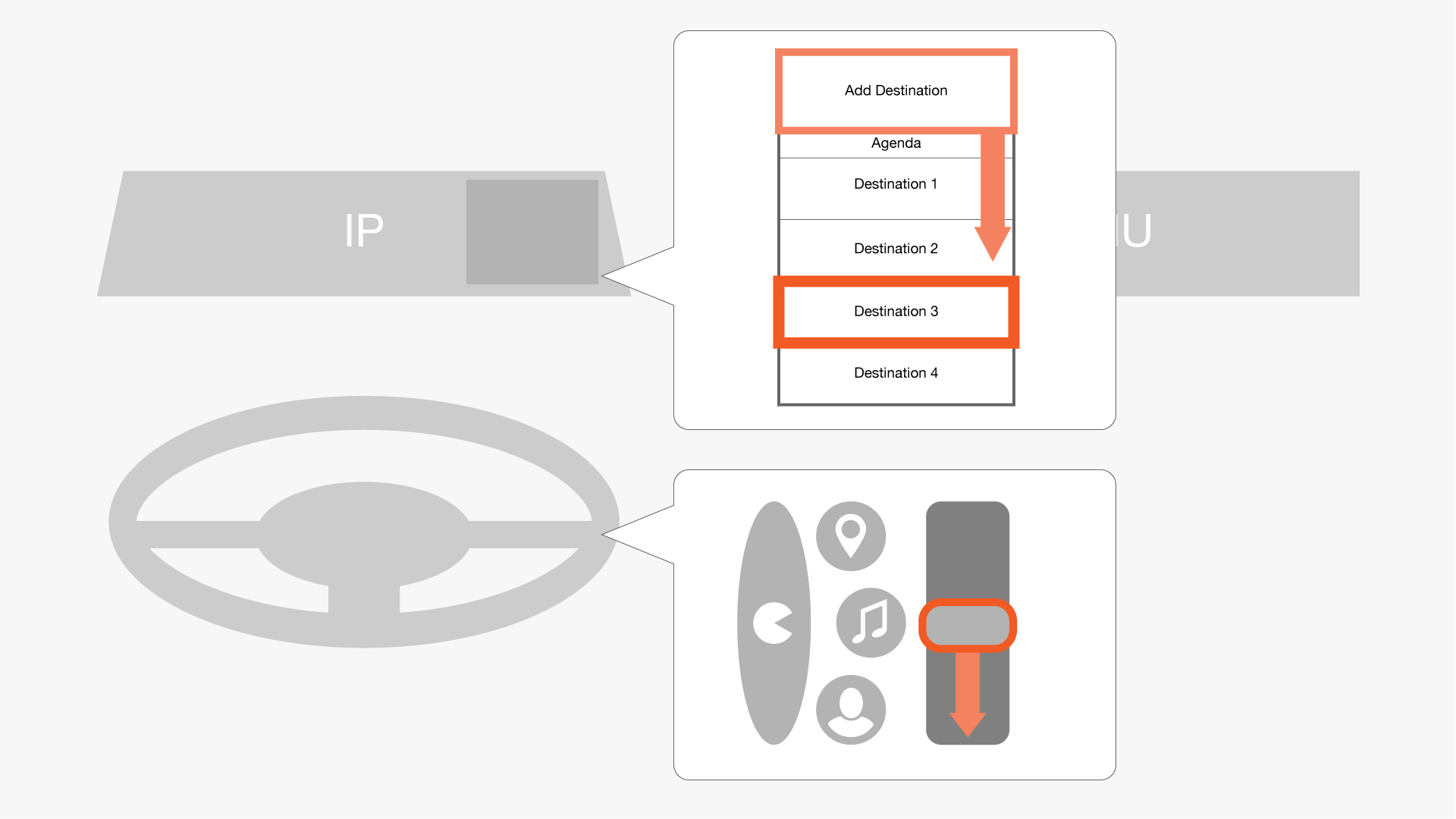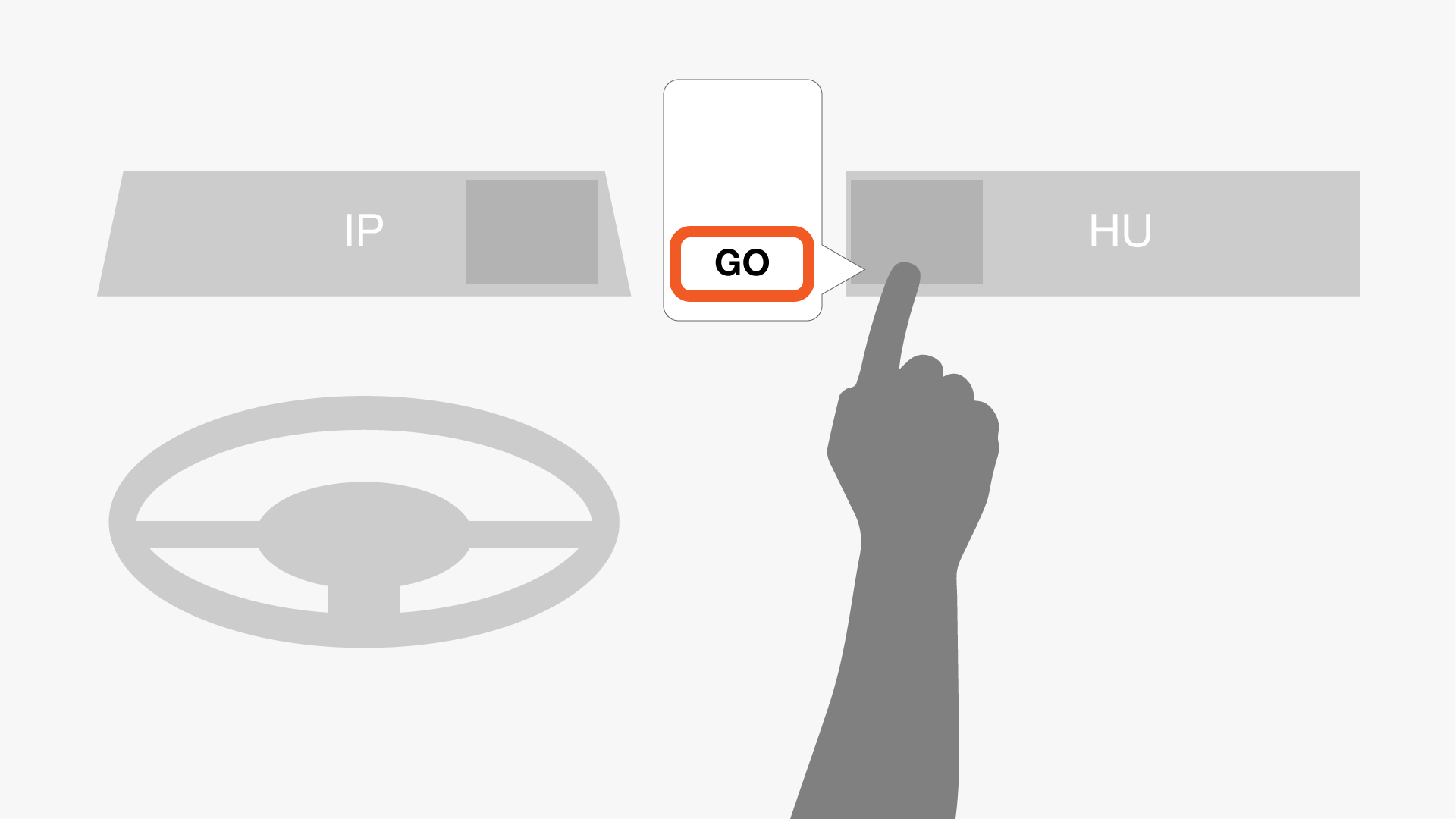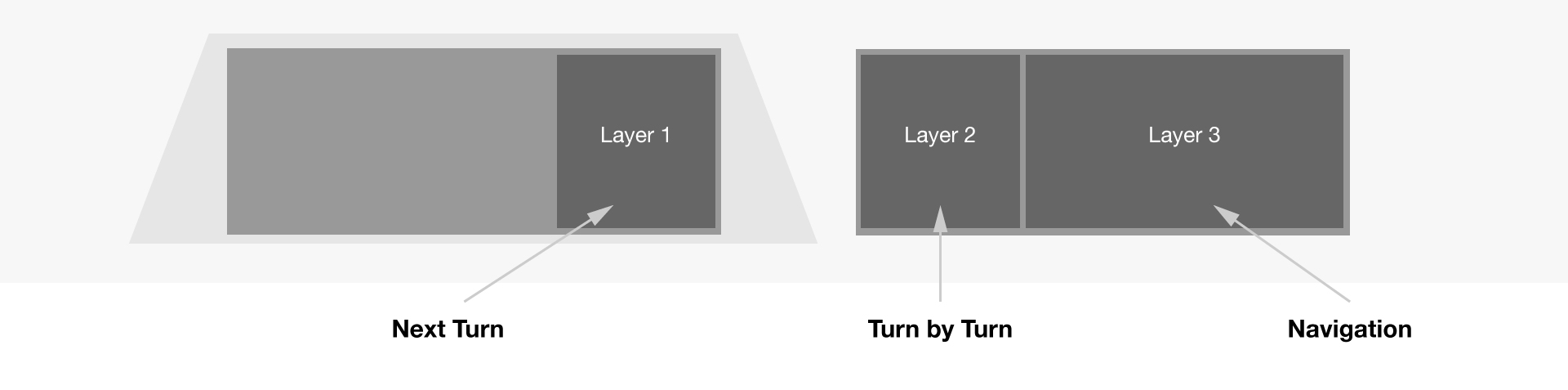One Voice
One Voice is a driving system proposal for a major automotive OEM. The goal of One Voice is to develop a best-in-class Multimedia System that utilizes hardware, voice, and touchscreen interactions.
Objective
Surprise & delight the client’s customers and forecast future industry trends.
Start with a blank slate and explore new ideas and concepts for what a next-generation multimedia system could be from a UX/UI perspective.
Include Head Unit, Meter Display, and Heads Up (if applicable) as well as other physical control units.
Avoiding the use of Lockouts.
Must consider National Highway Traffic Safety Administration (NHTSA) driver distraction guidelines.
Competitive landscape
Automotive sales are very competitive and depend on the performance of Multimedia Systems. Manufacturers are improving their systems as many users opt for alternative solutions from mobile devices and apps.
Other major automotive companies
TomTom, Magellan, Garmin
Spotify, Pandora, Waze, Google Maps, Apple Maps,
Mapquest, iTunes, Yelp!, Alexa
My role
Before I got on board, Fujitsu Ten team had already collected 1500+ user feedback, created insights, and organized them into 6 critical concerns. My role was to analyze those data points, insights, and critical concerns, then come up with concepts ranging from system ideas to detail interaction. I also participated in internal department critique, and high-level system rules defining sessions.
In addition, I produced user scenarios, system wireframes, low, mid-fidelity prototypes, and physical mock-ups for internal in-car user testing with the design team. We also worked closely with software engineers on producing high-fidelity working prototypes for proof of concept.
Critical concerns
The 6 critical concerns are based on 1500+ client’s customers feedback.
1. Operation is distracting to the driver, or not available
Problem 1: Basic operation forces the driver to focus on HMI.
Problem 2: Often locked out.
Problem 3: Systems require users’ attention more than they perceive is safe for the task to be performed.
“I have to spend more time looking at the system then paying attention to the road.”
2. Structure is complicated
Problem 1: System structure is hard to navigate through (confusing to the user, hard to set up, use.)
“is overwhelming, lots of features, …, TOUGH TO FOLLOW LOGIC.”
3. GUI is confusing
Problem 1: System structure is hard to navigate through (confusing to the user, hard to set-up, use.)
“The screen is difficult to understand and use just to change the radio station”
4. Operation is difficult
Problem 1: Organized by feature, not user's need. (requires screen switching)
Problem 2: The input method is not the best method for all tasks. (user is forced to use specific modalities, even bad ones)
“…next car I will look at how complicated it is. If it is like this (car) then that will be a big negative.”
5. System doesn't learn the user's actions
Problem 1: The system doesn’t remember Users’ routines. (user must always input manually, even daily tasks)
“ I call my wife everyday when I get off work, but I still need to find her contact every time before I call her.”
6. Passenger is locked out
Problem 1: System lock-out operates based on vehicle condition. (passenger cannot assist the driver in completing tasks)
“I know there are seat sensors (know there is passenger) but it won't let passengers use the system.”
Solution proposals
Proposal 1. Reduce distraction by decreasing the physical & mental load on the driver
Allow the driver to focus forward on the Instrument Panel (IP) ONLY to complete important tasks, not the Head Unit (HU).
One Voice doesn't require the driver to turn their head to initiate tasks.
(Line of Sight Max = 30 degrees left/right for symbol recognition)
One Voice driver can quickly glance at IP to operate tasks.
(Field of Vision Sight Max = 25 degrees Upper / 30 degrees Lower)
Proposal 2. Allow the driver to keep eyes on the road and hands on the steering wheel while operating basic tasks
One Voice enables the driver to operate basic tasks on IP while staying forward facing to road.
One Voice allows the driver to operate basic tasks with the steering wheel to keep hands on the steering wheel.
Step 1
Step 2
Step 3
Proposal 3. Make structure efficient by reducing the number of screens the user has to navigate to complete tasks
Users can see two layers of UI structure at once - one on IP and another on HU.
HU always offers multiple task completion choices to reduce how much navigation takes to complete a task.
Proposal 4. Synchronize IP, HU displays’ information
Related information is automatically displayed together so the user doesn't need to dig deep into the structure.
Navigation ON
Search Destination
Proposal 5. Organize information in dedicated locations so users can find info quickly and aren't confused by the GUI
Organize information in dedicated locations so users can find info quickly and aren't confused by the GUI.
A consistent template of where to input, review and verify information will reduce confusion in the GUI.
Color coding the GUI base on the function category will reduce confusion.
Proposal 6. Allow the user to access important tasks quickly and easily
Synchronized IP & HU enables the system to present the "next step" users will interact with. This will allow users to access information and choices to implement tasks faster.
The system anticipates the user’s action based on context, which reduces the need to operate.
One Voice
* Step 0: Does not required the driver to look at any interface.
Smart Phone App
Proposal 7. Allow user to choose input modality
The system is easy to operate because users can choose their preferred input modality.
Users can mix input modalities to make the system easy to operate.
Proposal 8. Use AI to learn user's actions and prioritize choices by frequency of use, location, routine, and context
The system uses machine learning and AI to learn, predict and prioritize users' preferences.
Proposal 9. Allow the system to detect passengers and allow them to interact with HMI by eliminating lockout
The system allows passengers to access locked-out features such as lists, search, keyboard, etc…
Result
In the original project scope, the client presented 50+ tasks that need to be addressed in the proposal to Fujitsu Ten before the project started. We tested Once Voice system against with other major automobile systems and smartphone OS on those 50+ tasks.
One Voice is able to complete ALL TASKS within 5 steps, and complete ALL IMPORTANT TASKS within 3 steps. The results are far better than other major automobile system and smartphone OS performance.